What is EarnCraft?
Earncraft is a community-driven Minecraft server ecosystem where players can play or create gaming experiences, obtain resources for themselves or for selling them, plant crops for passive income, build amazing structures, and much more.How To Start Playing Earncraft?
Download Minecraft for free
Earcraft is a Minecraft server, for that reason you will need to download Minecraft in order to play. But do not worry if you do not have Minecraft paid, this server is a no-premium Minecraft server, which means that you can play this server with a free Minecraft client.
If you already have a paid Minecraft account, you can omit the following step.
How to download Minecraft for free.
Yo will need to download a Minecraft no-premium launcher, we recommend you to use TLauncher, which you can download for free here.
https://tlauncher.org/installer
Log into Earncraft Minecraft server.

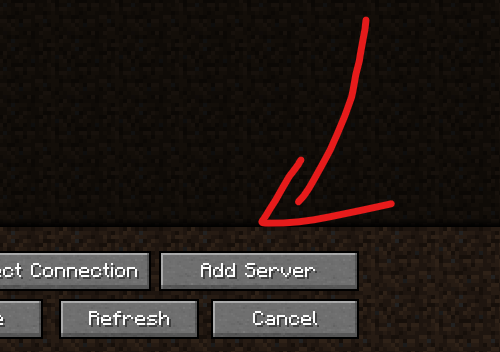
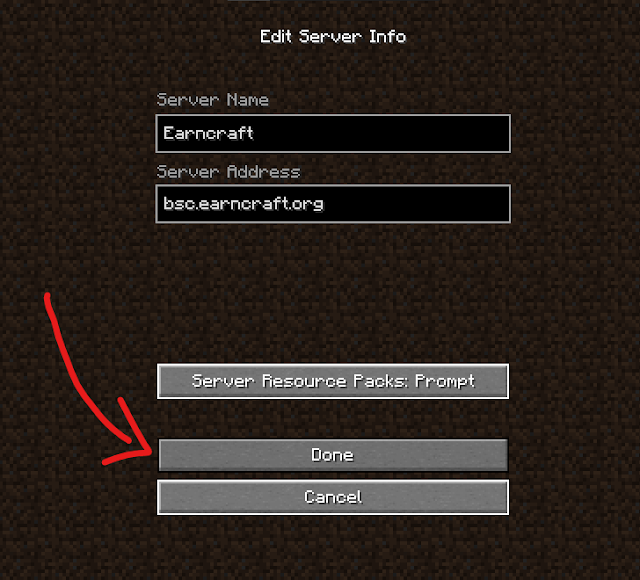
How To Register on Earncraft?
First time logging in into the server
If you prefer a step-by-step video guide on how to register and play EARNCRAFT, watch this video: https://youtu.be/bQ3iR3fE14Y
Fist of all, have a look at the lower left corner of your screen, that is the in-game chat. You can open it by pressing the key “T” in your keyboard.
The first time you enter into the server, you will be asked to create a password for your account, to do that, please type on the chat "/register (your password)"
Now, you need to enter telegram and look for the bot called @EarncraftLoginBot, then press start. It will give you some information and you press /chatid.
After this, the bot will give you a number, copy and paste it in the game chat. Now you have to go back to the telegram bot and press confirm.
Next time you enter the server, you will have to type "/login (your password)" and then go to telegram and press confirm
In case you forgot your password, please contact @EarncraftAdmin
Setting up your Minecraft wallet
Once you log-in into the game you have to access your wallet:
How to access your wallet:
If you are a new player and you want to have a wallet in the game, follow this steps: Type in the chat “/wallet create (password)” on password is very important you use a password you do not forget, if you forget you will lose the access to your wallet forever.
If you were already registered on Earncraft: To use you wallet, you have to do ”/wallet unlock earncraft” You will be required to do this command every time you want to use your wallet.
Then, to unlock your wallet, you have to type in “/wallet unlock (password)”.
After unlocking the wallet you can check your address typing /wallet in the chat. Also, you can copy your address opening the chat and clicking on “Your Address”.
You can also import your Minecraft wallet to your Metamask or any other wallet typing /wallet keys, your seed phare and your PrivateKey will be shown only to you. You can copy it by clicking on the red text.
In case you forget your password and want to recover your account, you can create another account with a different username, but you will loose all your items and Minecraft Wallet.
In case you need to recover you last account, please make sure that you had the 2 Factor Authentication or that you can demonstrate the ownership of the Minecraft Wallet from you last account (For example, if you did a back up of the seed phrase or imported it into metamask, you can use the wallet and demostrate that you are the owner).
Contact @EarncraftAdmin or send an email to plsmemorizeyourpassword@earncraft.org
Minecraft Wallet
This is the first blochchain game to integrate a blockchain wallet into a game. Just like in metamask, you can receive and send BEP-20 tokens using commands in the chat. You also are able to export the private key and do the transactions on Metamask for example.Minecraft wallet guide
To start using your wallet, first type "/wallet
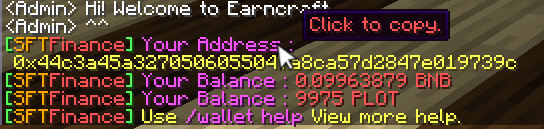
"/wallet keys" to show you private key and seed phrase, in order to import your Minecraft wallet into your Metamask.
"/wallet player (player username)" to see the wallet of another player
"/wallet transfer (token) (address) (amount)" to send tokens from your Minecraft wallet to another address
PLOT TOKEN
$PLOT$PLOT is a BEP-20 token built on the Binance Smart Chain blockchain. It is the main utility token and the currency of Earncraft's ecosystem. It is also a governance token.
As such, $PLOT will be required for the buying and selling of resources and non-fungible tokens (NFTs), such as PLOT NFT and cosmetics.
You will also need to hold $PLOT to participate in the governance of the metaverse.
PLOT is available in two formats, PLOT tokens, and PLOT coins.
Plot tokens are the PLOT tokens that are in your wallet, such as Metamask or Minecraft Wallet (/wallet).
Plot coins are the PLOT tokens that are physically in the server, these tokens are totally backed by 1 PLOT token. You can always withdraw your PLOT coins to PLOT tokens, using the command /withdraw, you can find more information here
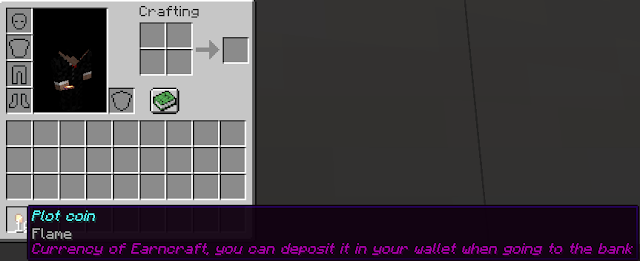
PLOT cent
PLOT cent is the smaller unit of a PLOT coin. You can always convert PLOT coin into PLOT cent, and PLOT cent into PLOT coin at the trading mall, located in the server lobby.
What is Plot NFT?
A PLOT NFT is a digital piece of real-estate in Earncraft’s metaverse. Holding a Land in your wallet gives you access to build digital experiences at your own creativity.Each PLOT NFT is a unique, non-fungible ERC-721 token on the Polygon blockchain. A total of 4,096 PLOT NFT will be available.
Earncraft Gameplay Review/Overview
Earncraft Official Website & Social Media
Website: https://earncraft.org/
Twitter: https://twitter.com/EarncraftServer
Youtube: https://www.youtube.com/channel/UCIE6N43rsGuce90sSgC9R9A
Telegram: https://t.me/Earncraft
Discord: https://discord.com/invite/Rx2fcQesgY









%20Reveals%20Anantarupa%20Studios%20as%20Official%20Game%20Development%20Partner.jpg)

0 Response to "Minecraft Play to Earn Earncraft Server - Gameplay Review And Overview"
Post a Comment